
|
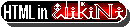 Version française : voir FoXparleXhtml Version française : voir FoXparleXhtml

@ide-Memoire of Valid XHTML 0.1 Codes in WikiNi WiKis
and their FoXmatageWikiNi FoXmattinG Equivalents:
for g@rdeners, cr@ftsman and p@rticipants in WikiNi WiKis.
|
Bold-Italic
UnderL-Erase
Font
Justify
Center
Right
Indent
LineCh
Line
Image
Link
Target
InLink
List
#List
Table
Title
Index
Info
01. (top)
02.
03.
04.
With
 , to turn on the HTML codification,
, to turn on the HTML codification,and off the FoXmatageWikiNi FoXmattinG,
simply write two pairs of quotation marks; this is one quotation mark: "
Everything in between those two pairs
then responds to HTML FoXmattinG,
though no more to FoXmatageWikiNi FoXmattinG.
Bold-Italic
UnderL-Erase
Font
Justify
Center
Right
Indent
LineCh
Line
Image
Link
Target
InLink
List
#List
Table
Title
Index
Info
01. (top)
02.
03.
04.2. A WikiNi WiKi is a fine pl@ce to tame and use HTML,
because a change of line, by clicking "Enter", when you're editing in HTML,
doesn't create one in the published WiKi p@ge, as it does
within many phpBB Forums and Blogs and also within FoXmatageWikiNi FoXmattinG:
therefore, each HTML tag may have its own line,
without creating empty lines, in the published p@ge.
The XHTML code <br /> creates a change of line:
so, when editing a WikiNi WiKi p@ge, whether you write
(with pairs of quotation marks, instead of just one ")
- "This is the first line<br />this is the second line"
| or | or else |
|
" This is the first line<br /> this is the second line " | " This is the first line <br /> this is the second line " |
|
in the published WiKi p@ge, you'll see:
|
This is the first line this is the second line. |
Bold-Italic
UnderL-Erase
Font
Justify
Center
Right
Indent
LineCh
Line
Image
Link
Target
InLink
List
#List
Table
Title
Index
Info
01. (top)
02.
03.
04.3. To change line between two pairs of quotation marks, you may use the <br /> tag;
<hr /> ~ <div align="x"> ~ <blockquote> ~ <table> ~ <h1> to <h7> tags
- also create a change of line.
Notice that in HTML 4.0 transitional, except for the three codes
<br>, <hr> and <img src="URL_@ddress of Im@ge">,
- all HTML codes must be "closed":
- for example, the bold tag <b> is closed by the tag </b>
Also notice that in XHTML 1.0 transitional,
- all XHTML Tags must be "closed",
- including <br />, <hr />, <img src="URL_@ddress of Im@ge" alt="compulsory" />,
which are closed within their opening tag, with a space and a slash.
Further notice that in XHTML 1.0, within the img code, the "alt" attribute is compulsory.
Bold-Italic
UnderL-Erase
Font
Justify
Center
Right
Indent
LineCh
Line
Image
Link
Target
InLink
List
#List
Table
Title
Index
Info
01. (top)
02.
03.
04.4. Also notice that when you use tags within tags,
- you should close them in the reverse order;
for example, if you indent text, justify it, and color it blue, you write,
- in WikiNi, between two pairs of quotation marks,
<blockquote>
<div align="justify">
<font color="#3333ff">
before you text; then, in their reverse order of entrance, you close the tags:
</font>
</div>
</blockquote>
Another example
<b><i><u>bold, italic, underlined text</u></i></b> = bold, italic, underlined text
Top
Bold-Italic
UnderL-Erase
Font
Justify
Center
Right
Indent
LineCh
Line
Image
Link
Target
InLink
List
#List
Table
Title
Index
Info
a. To make text Bold
In WikiNi, between two pairs of quotation marks,
write <b>before your text and</b> after it.
FoXmatageWikiNi FoXmattinG Equivalent: **Bold** = Bold
Top
Bold-Italic
UnderL-Erase
Font
Justify
Center
Right
Indent
LineCh
Line
Image
Link
Target
InLink
List
#List
Table
Title
Index
Info
b. To make text italic
In WikiNi, between two pairs of quotation marks,
write <i>before your text and</i> after it.
FoXmatageWikiNi FoXmattinG Equivalent: //Italic// = Italic
Top
Bold-Italic
UnderL-Erase
Font
Justify
Center
Right
Indent
LineCh
Line
Image
Link
Target
InLink
List
#List
Table
Title
Index
Info
c. To make text underlined
In WikiNi, between two pairs of quotation marks,
write <u>before your text and</u> after it.
FoXmatageWikiNi FoXmattinG Equivalent: __Underlined__ = Underlined
Top
Bold-Italic
UnderL-Erase
Font
Justify
Center
Right
Indent
LineCh
Line
Image
Link
Target
InLink
List
#List
Table
Title
Index
Info
d. To "
In WikiNi, between two pairs of quotation marks,
write <s>before your text and</s> after it.
FoXmatageWikiNi FoXmattinG Equivalent: @@strike@@ = strike
Top
Bold-Italic
UnderL-Erase
Font
Justify
Center
Right
Indent
LineCh
Line
Image
Link
Target
InLink
List
#List
Table
Title
Index
Info
e. Font Colors Faces Sizes HighLight
No FoXmatageWikiNi FoXmattinG Equivalent, except ici
To color short text, writing (in WikiNi, with pairs of quotation marks, instead of just one ")
"<font color="#009900">to your choice, before you green text and after it</font>"
gives
to your choice, before you green text and after it
For longer text, give a line to each tag and write, either or
|
" <font color="#009900"> before you text, which will respond to HTML, and after it: </font> " |
"<font color="#009900">" before the text, which here responds to FoXmatageWikiNi FoXmattinG, and after: "</font>" |
Top
Bold-Italic
UnderL-Erase
Font
Justify
Center
Right
Indent
LineCh
Line
Image
Link
Target
InLink
List
#List
Table
Title
Index
Info
Font Colors Faces Sizes HighLight
In WikiNi, between two pairs of quotation marks,
- these <font face> attributes create this:
<font face="comic sans ms">Comic Sans MS Example.</font> = Comic Sans MS Example.
<font face="arial"><b>Bold Arial Example.</b></font> = Bold Arial Example.
<font face="arial">Arial Example.</font> = Arial Example.
<font face="times new roman">Times New Roman Example.</font> = Times New Roman Example.
- Here's an example of a <font> tag with three different attributes:
<font color="#0000ff" face="comic sans ms" size="4">Example</font> = Example
Top
Bold-Italic
UnderL-Erase
Font
Justify
Center
Right
Indent
LineCh
Line
Image
Link
Target
InLink
List
#List
Table
Title
Index
Info
Font Colors Faces Sizes HighLight
In WikiNi, between two pairs of quotation marks,
<font size="1">Format #1</font> = Format #1
<font size="2">Format #2</font> = Format #2
<font size="3">Format #3</font> = Format #3
<font size="4">Format #4</font> = Format #4
<font size="5">Format #5</font> = Format #5
<font size="6">Format #6</font> = Format #6
<font size="7">Format #7</font> = Format #7
Top
Bold-Italic
UnderL-Erase
Font
Justify
Center
Right
Indent
LineCh
Line
Image
Link
Target
InLink
List
#List
Table
Title
Index
Info
Font Colors Faces Sizes HighLight
Here's a chromatic Rainbow of HTML codes to Highlight (color) text. From A to O
In WikiNi, between two pairs of quotation marks,
Highlight _A B C_ _D E F G_ _H I J K_ _L M N O_
A
<font style="background-color: #000000" color="#ffffff">~White Text with Black Back</font>
=
~White Text with Black Back
B
<font style="background-color: #cc99ff" color="#660099">~Purple Text with Mauve Back</font>
=
~Purple Text with Mauve Back
C
<font style="background-color: #660099" color="#ccccff">~Mauve Text with Purple Back</font>
=
~Mauve Text with Purple Back
Haut
Gras-Italik
Souligné-Effacé
Police
Justifié
Centré
Droite
Retrait
ChLigne
Ligne
Im@ge
Lien
Target
LienIn
Liste
#Liste
Tablo
Titre
Index
Info
Highlight _A B C_ _D E F G_ _H I J K_ _L M N O_
D
<font style="background-color: #99ffff" color="#0000ff">~Blue Text with Sky Blue Back</font>
=
~Blue Text with Sky Blue Back
E
<font style="background-color: #0000ff" color="#99ffff">~Sky Blue Text with Blue Back</font>
=
~Sky Blue Text with Blue Back
F
<font style="background-color: #33cc33" color="#003300">~Green with Light Green Back</font>
=
~Green with Light Green Back
G
<font style="background-color: #003300" color="#33cc33">~Light Green with Green Back</font>
=
~Light Green with Green Back
Haut
Gras-Italik
Souligné-Effacé
Police
Justifié
Centré
Droite
Retrait
ChLigne
Ligne
Im@ge
Lien
Target
LienIn
Liste
#Liste
Tablo
Titre
Index
Info
Highlight _A B C_ _D E F G_ _H I J K_ _L M N O_
H
<font style="background-color: #cccc33" color="#333300">~Dark Text with Yellow Back</font>
=
~Dark Text with Yellow Back
I
<font style="background-color: #333300" color="#cccc33">~Yellow Text with Dark Back</font>
=
~Yellow Text with Dark Back
J
<font style="background-color: #FF9900" color="#663300">~Burnt Text and Orange Back</font>
=
~Burnt Text and Orange Back
K
<font style="background-color: #663300" color="#ff9900">~Orange Text and Burnt Back</font>
=
~Orange Text and Burnt Back
Haut
Gras-Italik
Souligné-Effacé
Police
Justifié
Centré
Droite
Retrait
ChLigne
Ligne
Im@ge
Lien
Target
LienIn
Liste
#Liste
Tablo
Titre
Index
Info
Highlight _A B C_ _D E F G_ _H I J K_ _L M N O_
L
<font style="background-color: #ff99cc" color="#990000">~Red Text with Pink Back</font>
=
~Red Text with Pink Back
M
<font style="background-color: #990000" color="#ff99cc">~Pink Text with Red Back</font>
=
~Pink Text with Red Back
N
<font style="background-color: #c0c0c0" color="#000000">~Black Text with Grey Back</font>
=
~Black Text with Grey Back
O
<font style="background-color: #ffffff" color="#000000">~Black Text with White Back</font>
=
~Black Text with White Back
Top
Bold-Italic
UnderL-Erase
Font
Justify
Center
Right
Indent
LineCh
Line
Image
Link
Target
InLink
List
#List
Table
Title
Index
Info
f. To justify usually long text
No FoXmatageWikiNi FoXmattinG Equivalent!
Write (in WikiNi, with pairs of quotation marks, instead of just one ")
"
<div align="justify">
before your text, which here will respond to HTML codes, and after it:
</div>
"
or else
"<div align="justify">"
before your text, which here will continue responding to FoXmatageWikiNi FoXmattinG, and after it:
"</div>"
Justified text typically refers to text that that is aligned to both the left and right margins.
|
Top
Bold-Italic
UnderL-Erase
Font
Justify
Center
Right
Indent
LineCh
Line
Image
Link
Target
InLink
List
#List
Table
Title
Index
Info
g. To center textual or graphic content
No FoXmatageWikiNi FoXmattinG Equivalent!
For short text, write (in WikiNi, with pairs of quotation marks, instead of just one ")
"<div align="center">before your text and after it:</div>"
- for longer text,
"<div align="center">
before your text, which here will respond to HTML codes, and after it:
</div>"
or
"<div align="center">"
before your text, which here will continue responding
to FoXmatageWikiNi FoXmattinG, and after it:
"</div>"
Centered text
Top
Bold-Italic
UnderL-Erase
Font
Justify
Center
Right
Indent
LineCh
Line
Image
Link
Target
InLink
List
#List
Table
Sign
Title
Info
h. To align on the right textual or graphic content
No FoXmatageWikiNi FoXmattinG Equivalent!
For likely short text, like the date, write (in WikiNi, with pairs of quotation marks, instead of just one ")
"<div align="right">before your text and after it:</div>"
or, for unlikely long text, write
"
<div align="right">
before your text, which here will respond to HTML codes, and after it:
</div>
"
or
"<div align="right">"
before your text, which here will continue responding
to FoXmatageWikiNi FoXmattinG, and after it:
"</div>"
Signatures may be aligned on the right.
Top
Bold-Italic
UnderL-Erase
Font
Justify
Center
Right
Indent
LineCh
Line
Image
Link
Target
InLink
List
#List
Table
Title
Index
Info
i. To indent usually long text
Write (in WikiNi, with pairs of quotation marks, instead of just one ")
"
<blockquote>
before your text; then after it, write
</blockquote>
"
or else, to also justify and color the textual content,
"
<blockquote><div align="justify"><font color="#0000ff">
before your text; then after it, in their reverse order of entrance, write the closing tags
</font></div></blockquote>
"
This paragraph is indented:
FoXmatageWikiNi FoXmattinG Equivalent is attained by simply inserting one, two, ot three empty spaces, at the beginning of a line or paragraph; tabs may also be used, but you should use either tabs or spaces, but not both.
Top
Bold-Italic
UnderL-Erase
Font
Justify
Center
Right
Indent
LineCh
Line
Image
Link
Target
InLink
List
#List
Table
Title
Index
Info
j. To change line
The XHTML-proof self-closed code <br /> creates a change of line, whereas a simple change of line, by clicking "Enter", when you're editing, doesn't create one in the published Wiki p@ge, where the WikiNi FoXmattinG is off. Consequentely, in WikiNi, for a better visualisation of (long) p@ges, when you're modifying them, the <br /> tag doesn't have to touch the last word of line a and the first word of line b:
(in WikiNi, with pairs of quotation marks, instead of just one ")
"a) this is the first line<br />b) this is the second line"
| could thus be replaced by | or else, by |
|
" a) this is the first line<br /> b) this is the second line. " | " a) this is the first line <br /> b) this is the second line. " |
for the same result in the published p@ge:
|
a) This is the first line b) this is the second line. |
FoXmatageWikiNi FoXmattinG Equivalents:
a) if you write ---, what follows will be in the next line. =
if you write
, what follows will be in the next line.
b)Just click "Enter" and change line.
Top
Bold-Italic
UnderL-Erase
Font
Justify
Center
Right
Indent
LineCh
Line
Image
Link
Target
InLink
List
#List
Table
Title
Index
Info
k. To create a line, or Horizontal Separator, as inside and below this paragraph "k"
- In WikiNi, between two pairs of quotation marks,
if you write up to<hr />then continue writing right after it.
- you get:
if you write up to
then continue writing right after it.
- For the same result, in WikiNi,
you may end your paragraph, change line, ... write
<hr />
change line again, then continue writing...
- That helps to the visualisation of (long) p@ges when you're modifying them.
FoXmatageWikiNi FoXmattinG Equivalent:
if you write 4 dashes, "-", it creates a line.
Top
Bold-Italic
UnderL-Erase
Font
Justify
Center
Right
Indent
LineCh
Line
Image
Link
Target
InLink
List
#List
Table
Title
Index
Info
l. To insert an im@ge 1/3, 2/3, 3/3. Explanations on URL @ddresses and Im@ges.
In WikiNi, between two pairs of quotation marks, write
<img src="the_URL_@ddress_of_im@ge" alt="compulsory" title="optional" />
In this self-closed "code tag", the alt attribute is compulsory.
To create a centered im@ge that is a link, writing
<div align="center">
<a href="http://www.wikini.net/wakka.php?wiki=LogoPourWikiNi#djo" title="WikiNi">
<img src="URLaddressofImage" alt="compulsory" />
</a>
</div>
Top
Bold-Italic
UnderL-Erase
Font
Justify
Center
Right
Indent
LineCh
Line
Image
Link
Target
InLink
List
#List
Table
Title
Index
Info
Im@ge 1/3, 2/3, 3/3.
To impede the 2 px border
that appears by default around linked im@ges,
add border="0px" in the img tag:
<img src="URLaddressofImage" alt="WikiNi" border="0px" />
Top
Bold-Italic
UnderL-Erase
Font
Justify
Center
Right
Indent
LineCh
Line
Image
Link
Target
InLink
List
#List
Table
Title
Index
Info
Im@ge 1/3, 2/3, 3/3.
If the im@ge isn't a link, but
you want to add an information bubble that appears when the im@ge is pointed,
add title="the title of the image in lower case" in the img tag:
add title="the title of the image in lower case" in the img tag:
<img src="URLaddressofImage" alt="bubble in lower case" border="0px" title="bubble in lower case" />
creates


Indeed, those XHTML recipes to create linked im@ges imply that the im@ge already is @vailable on the Web. Remember that hooking to a Web Sp@ce's im@ge(s) means using that Sp@ce's bandwidth: it thus appears ethical to request permission to the Sp@ce's owner(s), before hooking onto the im@ge, unleast it is for a short time. In any case, the origins of the hooked im@ge, should be indicated, just as with any other quote.
FoXmatageWikiNi FoXmattinG Equivalent:
write the @ddress between two pairs of parenthesis [ et ]
- either without the http:// as in [[www.djo.ca/w01blue.gif]] = www.djo.ca/w01blue.gif
- or with the http:// and also a text said alternative : as in [[http://www.djo.ca/w01red.gif WikiNi]] =

Top
Bold-Italic
UnderL-Erase
Font
Justify
Center
Right
Indent
LineCh
Line
Image
Link
Target
InLink
List
#List
Table
Title
Index
Info
m. To make a direct link
to another Web or WiKi p@ge, in WikiNi, between two pairs of quotation marks, write
<a href="the_URL_@ddress_of_the_p@ge">Linked TEXT or Im@ge</a>
or
<a href="the_URL_@ddress_of_the_p@ge" title="infomative bubble">Linked TEXT or Im@ge</a>
or, for example,
<a href="http://www.wikipedia.org" title="World's Biggest WiKi!">Wikipedia</a> = Wikipedia
to an em@il @ddress, in WikiNi, between two pairs of quotation marks, write
<a href="mailto:fictive.address@sympatico.ca">Linked TEXT or Im@ge</a>
<a href="mailto:fictive.address@sympatico.ca?subject=FoXspeaqsXhtml" title="Send us an em@il">Em@il Link</a> =
FoXmatageWikiNi FoXmattinG Equivalent:
a) NomWiKi or MotWiki
b)Automatic External Link: http://www.wikipedia.org
c) Forced External Link: [[http://www.wikipedia.org]] = http://www.wikipedia.org
[[http://www.wikipedia.org Wikipedia's WiKi]] = Wikipedia's WiKi
d) Forced Em@il Link: [[toto@example.org]] = toto@example.org
[[toto@example.org Toto's Em@il @ddress]] = Toto's Em@il @ddress
Top
Bold-Italic
UnderL-Erase
Font
Justify
Center
Right
Indent
LineCh
Line
Image
Link
Target
InLink
List
#List
Table
Title
Index
Info
n. To make a target="_blank" link to another WiKi or Web p@ge
No FoXmatageWikiNi FoXmattinG Equivalent!
A target="_blank" link opens up into a new window or tab.
In WikiNi, between two pairs of quotation marks, write
<a href="the_URL_@ddress_of_the_p@ge" target="_blank">Linked TEXT or Im@ge</a>
For example, if you write:
<div align="center">
<a target="_blank" href="http://www.wikipedia.org" title="The World's Biggest Wiki">Wikipedia</a>
</div>
Top
Bold-Italic
UnderL-Erase
Font
Justify
Center
Right
Indent
LineCh
Line
Image
Link
Target
InLink
List
#List
Table
Title
Index
Info
o. To make an internal link within the p@ge itself
No FoXmatageWikiNi FoXmattinG Equivalent!
In WikiNi, between two pairs of quotation marks,
a) create a target:
<a name="name_of_target">Nothing, Text, or Im@ge</a>
b) create a link to that target:
<a href="#name_of_target">The LINK may be a text or an Im@ge</a>
- Example:
Each Link Bar on top of each XHTML code in this p@ge
- is made of 20 Internal Links and one target.
Top
Bold-Italic
UnderL-Erase
Font
Justify
Center
Right
Indent
LineCh
Line
Image
Link
Target
InLink
List
#List
Table
Title
Index
Info
p. To create a bullet list
In WikiNi, between two pairs of quotation marks, if you write
<ul>
<li>First Item</li>
<li>Second Item</li>
<li>Third Item</li>
<li>Fourth Item</li>
<li>Fifth Item</li>
</ul>
you get:
- First Item
- Second Item
- Third Item
- Fourth Item
- Fifth Item
FoXmatageWikiNi FoXmattinG Equivalent: see FoXmatageWikiNi FoXmattinG #Lists-Indent.
As for bullet lists, FoXmatageWikiNi FoXmattinG is simpler than HTML.
Top
Bold-Italic
UnderL-Erase
Font
Justify
Center
Right
Indent
LineCh
Line
Image
Link
Target
InLink
List
#List
Table
Title
Index
Info
q. To create a numbered list In WikiNi, between two pairs of quotation marks, writing
|
<ol> <li>Item # 1</li> <li>Item # 2</li> <li>Item # 3</li> </ol> | creates |
|
|
<ol style="list-style-type: lower-alpha;"> <li>Item # a</li> <li>Item # b</li> <li>Item # c</li> </ol> | creates |
|
|
<ol style="list-style-type: upper-alpha;"> <li>Item # A</li> <li>Item # B</li> <li>Item # C</li> </ol> | creates |
|
|
<ol style="list-style-type: lower-roman;"> <li>Item # i</li> <li>Item # ii</li> <li>Item # iii</li> </ol> | creates |
|
|
<ol style="list-style-type: upper-roman;"> <li>Item # I</li> <li>Item # II</li> <li>Item # III</li> </ol> | creates |
|
Top
Bold-Italic
UnderL-Erase
Font
Justify
Center
Right
Indent
LineCh
Line
Image
Link
Target
InLink
List
#List
Table
Title
Index
Info
r. Table r1 r2 r3 r4 r5 r6 r7
To Create Fancy TABLES is under Construction. To choose a color's number
No FoXmatageWikiNi FoXmattinG equivalent, except ici.
Tables are the most complex XHTML FoXmattinG in this WiKi p@ge;
there are three main tags: <table>, <tr> for the lines, and <td> for each cell.
Here's an XHTML code, in which to insert contents, here within a pale blue table;
- its <table> tag has four attributes:
- in WikiNi, between two pairs of quotation marks, writing
<table align="center" bgcolor="#99ffff" border="1px" width="555px">
<tr><td>
your contents, which here will answer to HTML.
</td></tr></table>
- creates:
| your contents, which here will answer to HTML. |
Top
Bold-Italic
UnderL-Erase
Font
Justify
Center
Right
Indent
LineCh
Line
Image
Link
Target
InLink
List
#List
Table
Title
Index
Info
r. Table r1 r2 r3 r4 r5 r6 r7
The above code works fine,
- if the WiKi p@ge isn't stretched wider than the screen.
Here's an even simpler and graphically safer code, by which the table, by default,
- will be aligned left, since there's no align attribute in the <table> tag,
- in WikiNi, will have a 0px border, since there is no border attribute.
- In WikiNi, between two pairs of quotation marks, writing
<table bgcolor="#99ffff" width="555px">
<tr><td>
your contents, which here will answer to HTML.
</td></tr></table>
- creates:
| your contents, which here will answer to HTML. |
Top
Bold-Italic
UnderL-Erase
Font
Justify
Center
Right
Indent
LineCh
Line
Image
Link
Target
InLink
List
#List
Table
Title
Index
Info
r. Table r1 r2 r3 r4 r5 r6 r7
If the WiKi has a sidebar menu, adjust the table's width, so that it won't widen the p@ge.
The background color and the width of each cell may be defined in the <td> tag;
the contents of all cells in the row may be aligned, here to the right, through the <tr> tag.
- in WikiNi, between two pairs of quotation marks, if you write
<table align="center" border="0px" bgcolor="#000000" width="540px">
<tr align="right">
<td bgcolor="#cccc33" width="190px">First Column /yellow background</td>
<td bgcolor="#ff9900" width="160px">Second Column /orange background</td>
<td bgcolor="#ff9999" width="190px">Third Column /pink background</td>
</tr>
</table>
- you get:
| First Column /yellow background | Second Column /orange background | Third Column /pink background |
Top
Bold-Italic
UnderL-Erase
Font
Justify
Center
Right
Indent
LineCh
Line
Image
Link
Target
InLink
List
#List
Table
Title
Index
Info
r. Table r1 r2 r3 r4 r5 r6 r7
The <TABLE> tag of the code may also include the two C attributes:
With HTML 4, the <table> tag has ± nine basic attributes, whereas with XHTML, six are sufficient:
the "background", "cols" and "height" attributes aren't XHTML 1, but rather HTML 4.
1. TABLE ~ Aide Mémoire for the <table> tag: (a, bb, cc, w)
- 1. align="center", or align="right" align the table in the p@ge; by default, is aligned left.
- background="the_URL_@ddress_of an_im@ge" is neat, but not Valid XHTML.
- 2. bgcolor="#ff00CC" defines the color of table's background; transparent by default.
- 3. border="2px" defines in px table's border; by default, in WikiNi, 0px.
- 4. cellpadding="0px" defines in px the distance between content and cell; by default, 1px.
- 5. cellspacing="0px" defines in px the distance between cells; by default, 1px.
- cols="3" isn't a Valid XTHML modifier, though it is used in HTML 4.
- height="222px" isn't a Valid XTHML modifier, though it may be used within HTML 4.
- 6. width="699px" defines in px table's width: with a 17" screen, in a full width WiKi p@ge, 699 px may be quite tight; 688 px is safer, especially for IE6, and 666 px is the safest.
- Table width may also be defined in percentage: <table width="100%">, or <table width="88%">.
Suggestion: systematically write <table> attributes in alphabetical order.
Top
Bold-Italic
UnderL-Erase
Font
Justify
Center
Right
Indent
LineCh
Line
Image
Link
Target
InLink
List
#List
Table
Title
Index
Info
r. Table r1 r2 r3 r4 r5 r6 r7
- In XHTML, the <tr> and <td> tags respectively have 2 and 3 modifiers:
2. <tr> (the row)
- a. align="center", or align="right" align the content of all cells in the row.
- background="the_URL_@ddress_of an_im@ge" isn't valid XHTML 1.0 transitional.
- b. bgcolor="#ff00CC" defines the color of table's background.
3. <td> (the cell)
- a. align="center", or align="right" align the content of that cell.
- background="the_URL_@ddress_of an_im@ge" isn't valid XHTML 1.0 transitional.
- b. bgcolor="#ff00CC" defines the color of table's background.
- w. width="299px" defines the cell's width.
Top
Bold-Italic
UnderL-Erase
Font
Justify
Center
Right
Indent
LineCh
Line
Image
Link
Target
InLink
List
#List
Table
Title
Index
Info
r. Table r1 r2 r3 r4 r5 r6 r7 DjO created this gr@ph for HTML 4.0 transitional, with MOT 2.3 and Paint.

Top
Bold-Italic
UnderL-Erase
Font
Justify
Center
Right
Indent
LineCh
Line
Image
Link
Target
InLink
List
#List
Table
Title
Index
Info
r. Table r1 r2 r3 r4 r5 r6 r7
With MOT 2.3 and Paint, DjO created this other gr@ph, specifically for XHTML 1.0,
since the "background", "cols" and "height" attributes aren't valid XHTML transitional 1.0.

Overall, the result is simpler and thus clearer than with the previous gr@ph.
--DjO 16jan2005.
Top
Bold-Italic
UnderL-Erase
Font
Justify
Center
Right
Indent
LineCh
Line
Image
Link
Target
InLink
List
#List
Table
Title Sign
Index
Info
s. To create TITLES + WELCOME SIGN (and Bog)
For TITLES, in WikiNi, between two pairs of quotation marks, if you write
<h1>Title #1</h1>
<h2>Title #2</h2>
<h3>Title #3</h3>
you get:
Title #1
Title #2
Title #3
FoXmatageWikiNi FoXmattinG Equivalent:
======Title #1====== (6 "-")
=====Title #2===== (5 "-")
====Title #3==== (4 "-")
Title #1
Title #2
Title #3
Top
Bold-Italic
UnderL-Erase
Font
Justify
Center
Right
Indent
LineCh
Line
Image
Link
Target
InLink
List
#List
Table
Title Sign
Index
Info
WELCOME SIGN (and Bog) in a table, with 3 px wide border, purplish background, and mauve fonts.
Bog: take notice that within WikiNi, in tables built with XHTML codes,
the <h1> and <font size> codes aren't read by Netscape Navigators 4x:
the text, within a table, is seen with the default font size,
- even when <h1> to <h7> and <font size="1"> to <font size="7"> tags are used.
In WikiNi, between two pairs of quotation marks, if you write:
<table align="center" border="3px" bgcolor="#993399" width="199px">
<tr>
<td>
<div align="center">
<h1><font color="#ffccff" face="comic sans ms">WELCOME!</font></h1>
</div>
</td>
</tr>
</table>
you get:
WELCOME! |
Top
Bold-Italic
UnderL-Erase
Font
Justify
Center
Right
Indent
LineCh
Line
Image
Link
Target
InLink
List
#List
Table
Title
Index
Info
Above Contents in Alphabetical Order
- Align Center, Justify, Right.
- Bold.
- Erase.
- Font Colors, Faces, Sizes, Highlight.
- Im@ges.
- Indent.
- Italic.
- Lines.
- Line change.
- Links Direct.
- Links Internal.
- Links Target.
- Lists /Bullets.
- Lists /Numbers.
- Tables.
- Titles.
- Underline.
- Welcome Sign.
Top
Bold-Italic
UnderL-Erase
Font
Justify
Center
Right
Indent
LineCh
Line
Image
Link
Target
InLink
List
#List
Table
Title
Index
Info
Specific details on this WiKi p@ge and on the XHTML codes herein presented.
- * This WiKi p@ge's content is Valid HTML 4.0 transitional and Valid XHTML 1.0 transitional.
- * The codes presented in this WiKi p@ge are Valid XHTML 1.0 transitional.
- * All tag attributes are defined between a pair of quotation marks:
- for example, <div align="center">
- * The shorter, the better. For example: <b> versus <strong>.
- * They all, (but one, s2, with NN4x), work in Internet Explorer 6,
- and in Netscape Navigators 4x and 7x.
- * They're all in lower case.
- * The lay out of the HTML tags, often one by line, works fine in a WiKi,
- because a change of line at edition isn't one in the published p@ge.
- * The following HTML codes, from this List in French, aren't included higher up in this p@ge:
- o <em> mis en valeur</em>
- o <strong> fortement mis en valeur </strong>
- o <tt> télétype</tt>
- o <pre> préformaté </pre>
- o <ins> inséré </ins>
- o <del> effacé </del>
- o <sup> exposant </sup>
- o <sub> indice </sub>
- o <cite> citation </cite>
- o <q> citation en ligne </q>
- o <code> entrée de code </code>
- o <samp> sortie de code </samp>
- o <kbd> saisie clavier </kbd>
- o <var> variable </var>
- o <dfn> définition </dfn>
- o <abbr> abbréviation </abbr>, yet little used, though may be very useful.
- o <acronym> acronyme </acronym>, yet little used, though may be very useful.
- o <p> paragraphe </p>
- Warning:
NN 7x and Internet Explorer 6 do "@ccept to re@d" some HTML coding mistakes; however, if you @ccess the WiKi with Netscape Communicators 4x, including the last 2002 4.8 version, which you may download for free,- you may see a blank p@ge,
- due sometimes to only one forgotten, or to one extra HTML Tag. Why?
- Therefore, we may say that it is our responsability to always verify one's HTML modific@tions to a p@ge, through Netscape Navigator 4.8, before closing up the shop.
- Finally, for perfectionnists, it is esssential to verify the integrity of the XHTML 1.0 transitional of the modified p@ge with W3C's XHTML validator; for methodical perfectionnists , it appears logical to verify the XHTML before and after.
- This WiKi p@ge presents two gr@phs and eight im@ges, hosted by djo.ca, and designed by
- Joseph Deneault, Djeault, DjO, who's also the g@rdener, cr@ftsman, cre@tor
- of the WiKi p@ge BambaFox,
- of the WiKi p@ge FoXmatageWikiNi,
- of its English version FoXmattinG,
- of this WiKi p@ge, FoXspeaqsXhtml,
- of its French version, FoXparleXhtml,
- of the p@ge BambaFoxInstaller,
- of its English version BambaFoxInstall.
- From the last two p@ges, you can @ccess the source codes for all seven p@ges of BambaFox.
- Clicking BambaFox.gif, on top left of BambaFox's seven p@ges will t@ke you to that p@ge's source code.
- Those seven WiKi p@ges are an interconnected bilingual, English and French, system, BambaFox, aiming at the communic@tion of existing, useful information on formatting in WikiNi WiKis, either through FoXmatageWikiNi FoXmattinG, or through XHTML-proof encoding.
- The seven original WiKi p@ges, in DjO's WiKi and in WikiNi, can neither be modified, nor commented: to criticise or comment them, or else to suggest improvements, request explanations, and/or signal errors, DjO invites you to do so on WikiNi.net in the appropriate p@ge:
- WikiNi:DiscussionsBambaFox (interwiki)
- WikiNi:DiscussionsFoXmatageWikiNi (interwiki)
- WikiNi:DiscussionsFoXmattinG (interwiki)
- WikiNi:DiscussionsFoXparleXhtml (interwiki)
- WikiNi:DiscussionsFoXspeaqsXhtml (interwiki)
- WikiNi:DiscussionsBambaFoxInstaller (interwiki)
- WikiNi:DiscussionsBambaFoxInstall (interwiki)
- Excluding this last Info section, this WiKi p@ge offers 37 screens, just as its French version.
- Altogether, excluding the final Info sections,
- BambaFox version01d has over 111 screens an 13 im@ges.
- The bilingual @ide-mémoire, BambaFox version01d, is the result of this discussion.
--DjO 11fev2005.
Top
Bold-Italic
UnderL-Erase
Font
Justify
Center
Right
Indent
LineCh
Line
Image
Link
Target
InLink
List
#List
Table
Title
Index
Info
BambaFox
version01d

is licensed under
the CC-GNU LGPL.
BambaFox
version01d

is licensed under
the CC-GNU LGPL.
